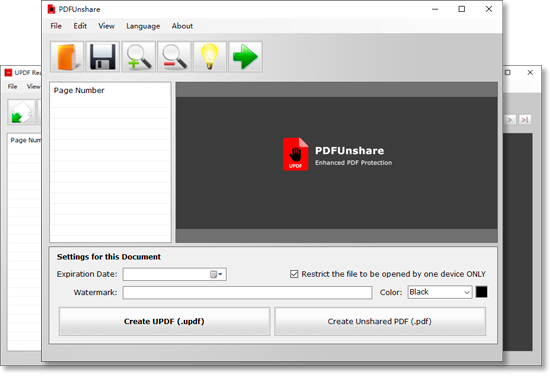PDF Unshare is a leading document security app that lets you secure your eBooks, journals, and content. Features like restricted access, limited sharing, expiry date, and watermarks are the best features of PDF Unshare.
How to Prevent PDF eBook Piracy and Unauthorized Distribution
Piracy is the biggest issue of the publishing world that gives nightmares to writers and publishers. Every year, the publishing industry loses billions of dollars due to pirated books, journals, magazines, and other educational materials. Sadly, the arrival of the internet and the modernization of the publishing industry are not effective in curbing piracy.
Absolute elimination of piracy is a hard nut to crack. Still, you can secure your PDF eBooks by adding additional security to your eBook.
Online Piracy
Any attempt to copy and distribute a digital form of work is a kind of online piracy. Ironically, there is no solid framework to fight digital pirates. If you are an eBook writer, you must try the PDF Unshare app to secure your work.
PDF Unshare Document Security Desktop/Mobile Application
PDF Unshare is a modern security tool that prevents unwanted sharing of PDF documents. It allows you to convert your regular PDF to unshared PDF/UPDF.
You can download PDF Unshare for your PC. It is fast to download, weighing less than 35 MBs for Windows, Android, and iOS.
PDF Unshare is a lightweight document security tool that has the best data protection features.
1. No Unauthorized PDF Sharing
Restricted sharing of secured documents is one of the PDF Unshare's main characteristics. PDF Unshare app processes and converts your eBooks into unshared PDF files. Secured PDFs cannot be forwarded and viewed on unauthorized devices. That's why PDF Unshare is a blessing for eBook writers and publishers.
2. Blocking of Screenshots
Undoubtedly, screenshots are one of the biggest means of online piracy. Screenshots allow digital pirates to capture paid content without permission. That's why PDF Unshare fights effectively against the applications used to capture screens when someone views a secured eBook.
3. Restricted PDF Access
PDF Unshare works like an access blocker that helps you to restrict access to your documents. Once your eBook has been secured through PDF Unshare, only limited devices are allowed to view secured eBooks. The restricted access feature is very well suited for publishers and writers in fighting the attempts of piracy.
4. Output Formats
PDF Unshare app lets you select the output format for your eBook. You can process your data in PDF/UPDF formats. These formats are proven to be more effective than Word, Excel, and PowerPoint formats for controlling piracy.
5. High Confidentiality - Restricted Uploading
Your eBooks secured through PDF Unshare cannot be uploaded on any platform. Digital pirates fail to upload the secured eBooks because PDF Unshare disables the uploading ability of a file.
6. Restricted Alteration of Documents
The unauthorized copying, editing, and printing is the culprit behind the digital piracy. Old school password protection and watermarks alone cannot guarantee 100% security of your eBook. The limited copying, processing, and printing functionality of the PDF Unshare app, in conjunction with other security measures, minimize the risk of unauthorized propagation of your published books.
7. Expiry Date for e-Books
The expiry date feature is best if you want to share your eBook with your audience for a limited time. PDF Unshare lets you set a timer for your eBooks. This feature allows the users to view shared eBooks only within the time frame provided. Once the time expires, your eBook becomes inaccessible to viewers.
8. Watermark and PDF Personalization Options
PDF Unshare also has watermark and PDF file personalization options for your eBooks. Watermark helps your audience to determine the roots of your eBook.
PDF Unshare Best Steps for maintaining eBook Privacy
You can try selected or full features of PDF Unshare to ensure the absolute privacy of your content. These are the three best steps for eBook publishers.
1. Open your eBook in PDF Unshare Window
Click on the Open button to open your PDF eBook in the PDF Unshare app. You can also use the drag and drop method to transport your PDF Unshare window.
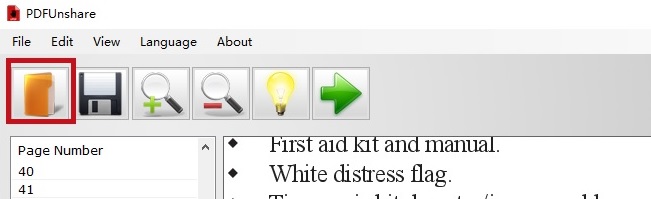
2. Use "1 Device Restriction Only" Protection for your eBooks
Tick the checkbox "Restrict the file to be opened by one device" to set the eBook can be opened on 1 device only to prevent piracy.
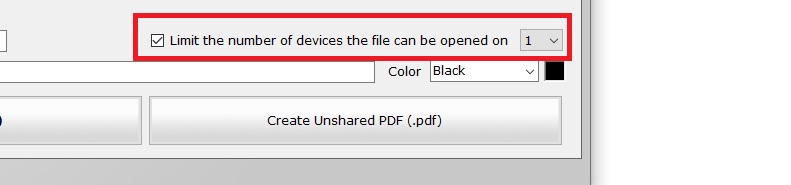
3. Expiry Date for Your PDFs
Use the "Expiration Date" to set the expiry date for your eBooks. Once the viewing time for your eBook expires, no one will be able to access it without permission.
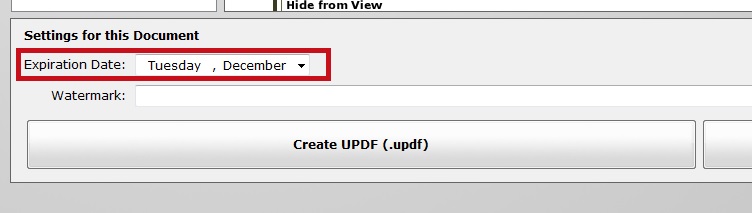
4. Save the UPDF/Unshared PDF File
The final step is to save the file. After that you can send this file and then the file can be only viewed on the first device which opens it.

Portable Version - ZIP, 26 MB
Other Useful PDF Tools
1.PDF Eraser: a PDF content remover tool deletes confidential content from a PDF file.
2.PDF Anti-Copy: Prevent your PDF content from being copied and converted.
3.PDF Compressor: Compress PDF files and reduce the file size.
4.PDF Combine: Merge and combine multiple PDF Files into one.