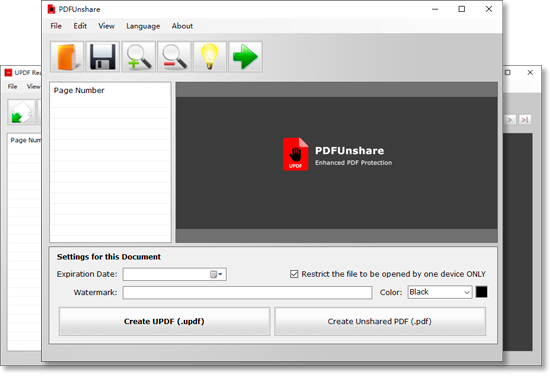The expiration date for a private document is a premium feature of the PDF Unshare app. You can set a timer for your private document using PDF Unshare for restricted viewing of your document.
How to Set Expiration Date on PDFs
Portable Document Formats or PDFs are the most commonly used documents when it comes to online data sharing. PDFs are a secured document format because you can password protect them and restrict editing/printing access. However, despite these additional features, 100% privacy of your data is not guaranteed.
If you are concerned about the privacy of your important document, In that case, you can use a trusted third-party app to safeguard your online shared documents.
PDF Unshare Tool
PDF Unshare is one of the flagship tools that help you to prevent unwanted PDF sharing and set expiration date and time. You can restrict access to your shared documents by converting your regular document to unshared PDF/UPDF. You can use privacy features like document expiry, restricted access, and one device view to ensuring your content's privacy.
Premium Features of PDF Unshare App
PDF Unshare is a lightweight app, and its reader app UPDF Reader is available for iOS, Android, and Windows. It works smoothly both on desktops and mobile phones.
1. No PDF Sharing Without Permission
Limited access to documents is one of the key features of the PDF Unshare app. PDF Unshare processes your documents and turns them into unshared PDF files. One device feature limits the view of a document to a single device.
2. Screenshots Blocking
Screenshots let users share paid content and sensitive information without the permission of the owner. However, the PDF Unshare app blocks the applications used to capture screens when someone views your document.
3. Restricted Access to PDF
PDF Unshare is an access blocker that limits access to your private documents in many ways. You can restrict the time frame, editing, and online sharing of your documents. Usage of all these methods collectively nullifies the risk of unauthorized access to your documents.
4. Formats of Output
PDF Unshare app allows you to select the output format for your documents. Your file can be saved in PDF/UPDF formats in your chosen storage destination. PDF/UPDF formats are more efficient than Word, Excel, and PowerPoint formats for maintaining the privacy of your documents.
5. Restricted Uploading
PDF Unshare has a tremendous ability to restrict the uploading ability of a document. Private documents are processed using advanced algorithms in PDF Unshare. If someone tries to upload a private document, the uploading process doesn't take place.
6. Restricted Document Alteration
Traditional methods of document privacy, such as password protection and watermarks, cannot ensure 100% privacy of your documents. If you want to scale up the privacy of your important documents, you must get the PDF Unshare app. PDF Unshare blocks all attempts of copying, processing, and printing functionalities of your private documents.
7. Expiration Date for Private Documents
The expiry date function is best if you want to share your documents for a limited time. PDF Unshare app lets you set a timer for your private documents. This allows viewers to go through your documents within the specified time frame. After the time has expired, your document will self-destruct itself.
PDF Unshare Quick Tutorial
Setting up the expiry date for private documents is the handiest feature of the PDF Unshare app. Let us show you a quick PDF Unshare app tutorial for setting a timer for your private documents.
1. Open the PDF Unshare app on your PC.
2. Open your document in PDF Unshare app. You can open your file by using the File button on the top right part of the PDF Unshare app. You can also use the drag and drop method to bring your file to the PDF Unshare app.
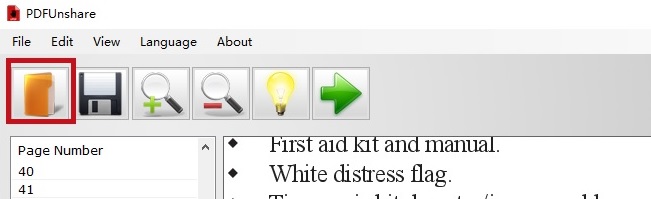
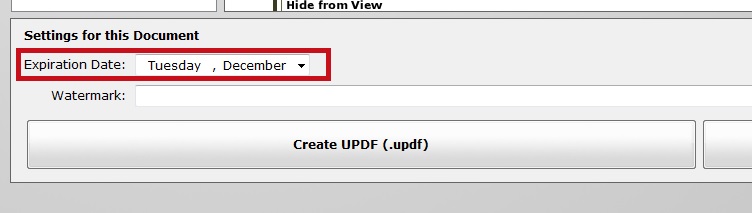
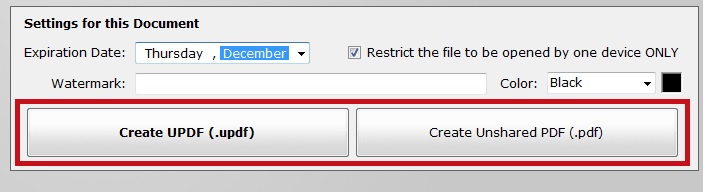
Note: PDF Unshare app tracks the expiration date of your documents with the online time server. People manipulating time and data on their own devices will not bypass the security check of our servers.

Portable Version - ZIP, 26 MB
Other Useful PDF Tools
1.PDF Eraser: a PDF content remover tool deletes confidential content from a PDF file.
2.PDF Anti-Copy: Prevent your PDF content from being copied and converted.
3.PDF Fixer: Repair corrupt and damaged PDF documents.
4.Batch Excel to PDF Converter: Convert Excel worksheets into PDF files.